Hosted Cashier Integration
Introduction
The merchant calls up a checkout counter, and the user pays with cryptocurrency. After the user pays with cryptocurrency at the front end, we send order information via webhook.
Merchant can check more details at the merchant dashboard.
User flow diagram
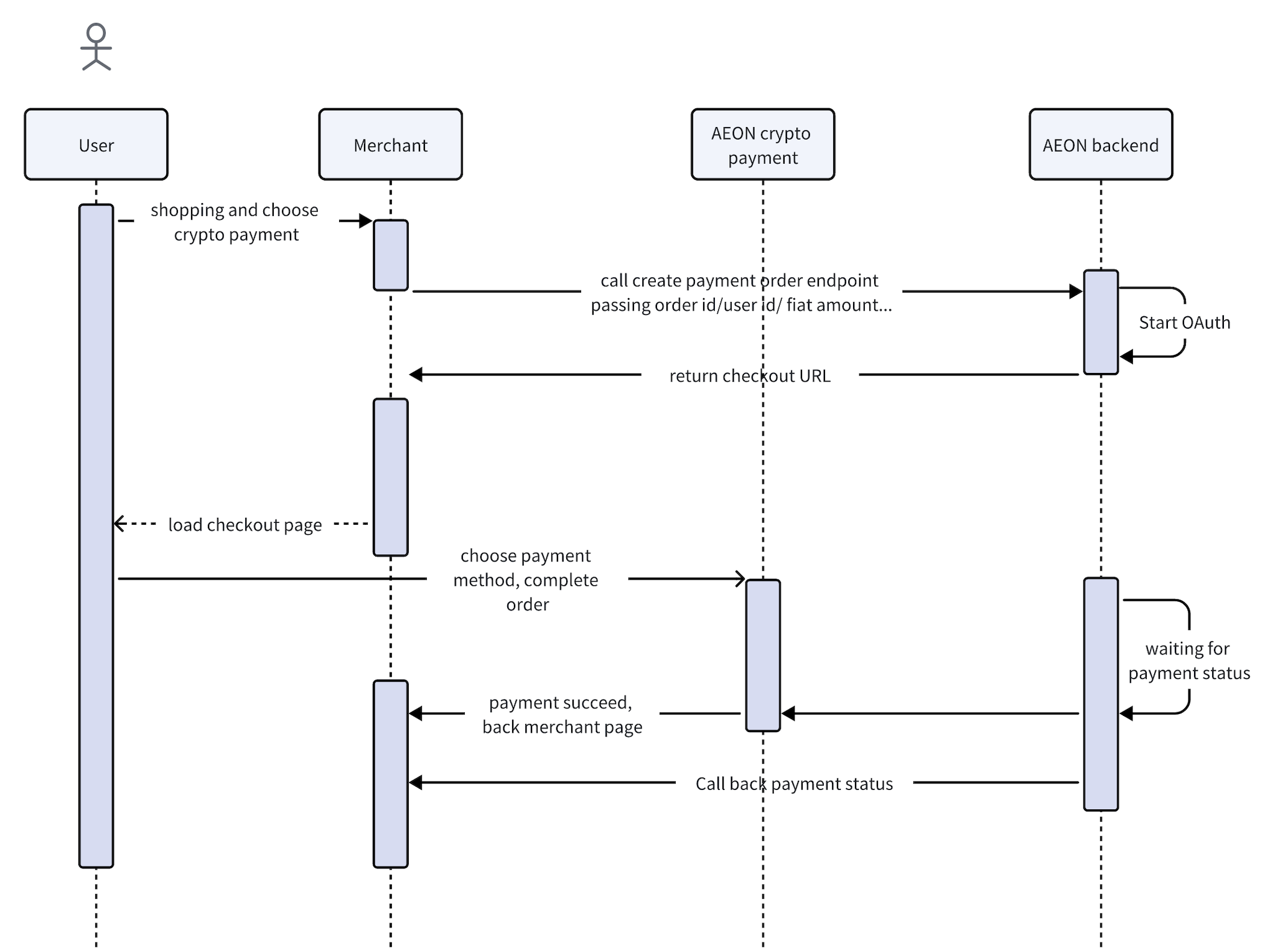
AEON returns the url of the checkout page to the merchant. The user opens the checkout page to make payment, including the following payment methods:
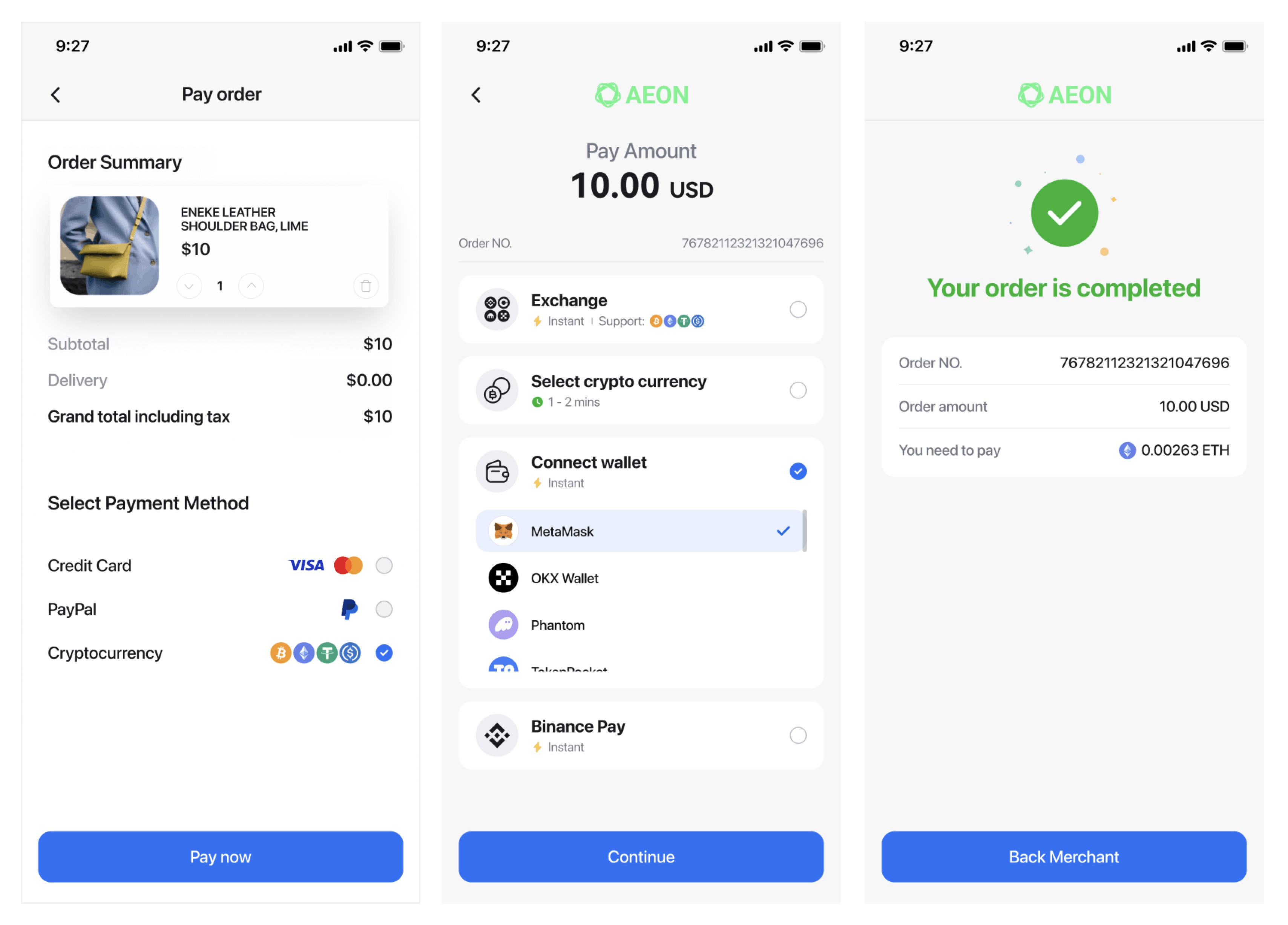
demo
Quick Start
Before starting integration, you need to obtain the customerNum and secret for technical integration. Please contact our business team to obtain the appid and secret for the production environment.
Before obtaining your production environment account, you can integrate with our test environment first.
Please contact us for sandbox environment account.
Environmental Information
Sandbox Environment:https://sbx-crypto-payment-api.aeon.xyz
Production Environment: https://crypto-payment-api.aeon.xyz
Merchant Configuration
These information should be given for configuration.
Configuration items | Mandatory | Details |
|---|---|---|
Merchant Logo | Y | Display at the top of the checkout |
Main Button Color | N | According to the standard below |
Token | Y | Default option includes all supported tokens |
Gateway | Y | Payment Channel |
Payment Slippage | N |
|
redirectURL | Y | User returns to the merchant's designated default page in any case |
Settlement Currency | Y | General settlement token: USDT Settlement fiat currency to be configured: USD, EUR, HKD, VND, IDR, THB |
Settlement Address | Y | Token address receiving settlement |
IP Whitelist | Y | For security reasons, the merchant's export IP needs to be whitelisted |
Domain Whitelist | Y | For security reasons, the merchant's Domain needs to be whitelisted |
Refund Order Callbackurl | N | Url for receiving refund order webhook |
Transaction Fee | Y | User Responsibility / Merchant Responsibility Example: Order amount $100, fee rate 3% Merchant Responsibility: The merchant absorbs the transaction fee cost. The user pays $100, and the merchant is charged a fee of $3. Therefore, the settlement amount for the merchant is $100 - $3 = $97. User Responsibility: The user covers the merchant's transaction fee. For an order amount of $100, the user pays $103, and the fee is $3. Thus, the settlement amount for the merchant remains $100. |
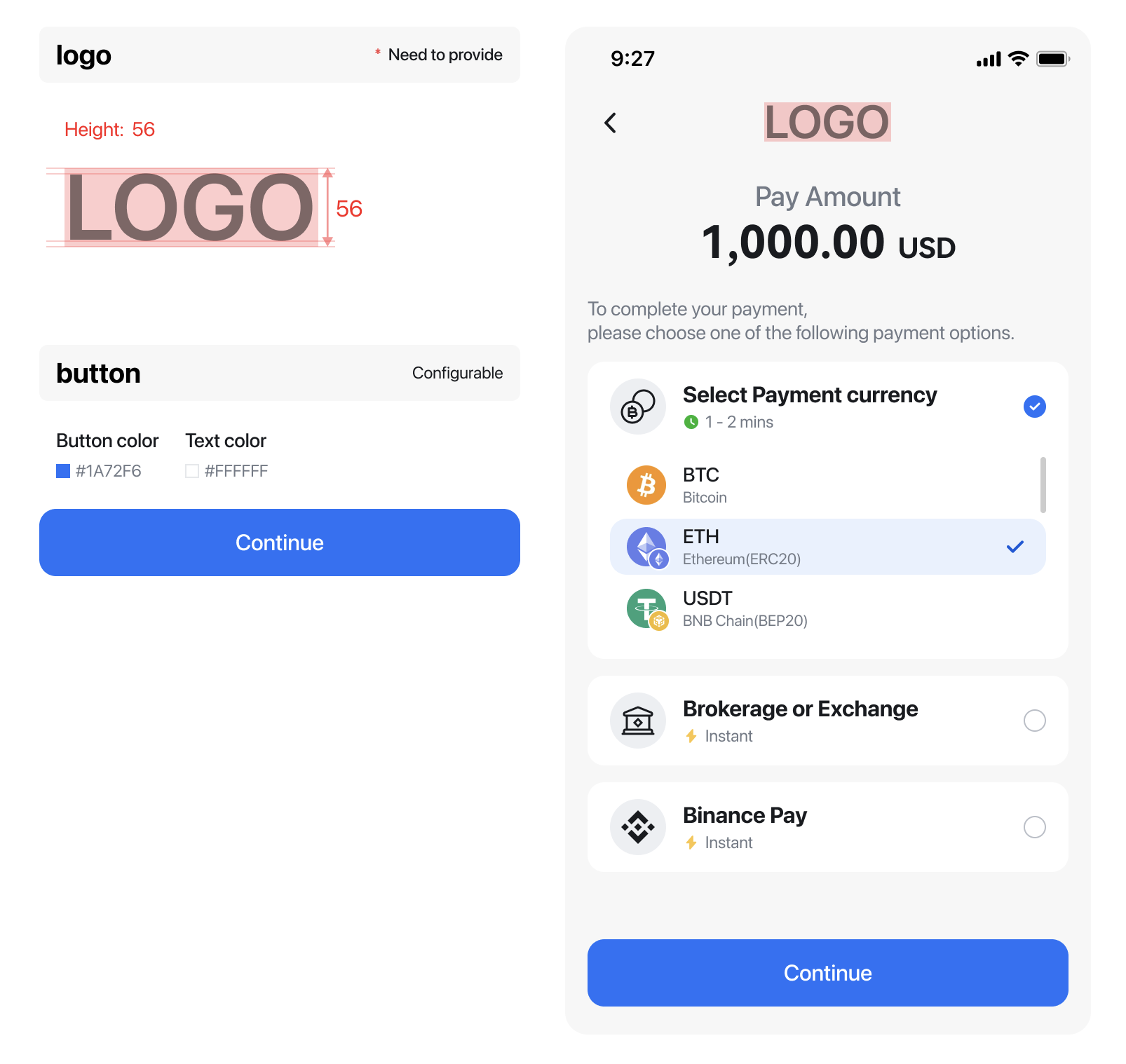
Supported payCurrency:
Please contact us for configuration.
| Currency | Regular | Example |
|---|---|---|
| USD | 2 non-zero decimal places after the decimal point | 100.12 |
| EUR | 2 non-zero decimal places after the decimal point | 100.12 |
| HKD | 2 non-zero decimal places after the decimal point | 100.12 |
| IDR | integer | 1000 |
| THB | integer | 1000 |
| VND | integer | 1000 |
| Token Name(USDT) | The token used for unit configured, 8 non-zero decimal places after the decimal point | 1.12345678 |
Refund Rules for Orders
The following four situations will trigger the automatic refund process on AEON page.
Users can initiate an automatic refund process on the interface by filling out refund details.
Otherwise, the order amount will be settled to the merchant if the user uncompleted the refund on AEON side.
| Refund Reason | Type |
|---|---|
| Sending amount lower than order amount, order failed | lower_amount |
| When the merchant has set payment slippage, the difference in the floating exchange rate of the payment token is greater than the payment slippage, causing the payment amount to be less than the order amount, an automatic refund will be triggered | currency_fluctuation |
| User send crypto with different crypto or network | wrong_payment |
| Payment success and amount over order amount more than ≥5U | / |
Updated 6 months ago
